View Previous Versions of a Ruleset
A ruleset's version history is a list of all previous versions including the user who created each one and the time of creation. You can open previous versions to view the rules they contain.
-
From the Rulesets page, locate the ruleset whose version history you want to view.
-
Click the button in the Current Version column of the ruleset's row.
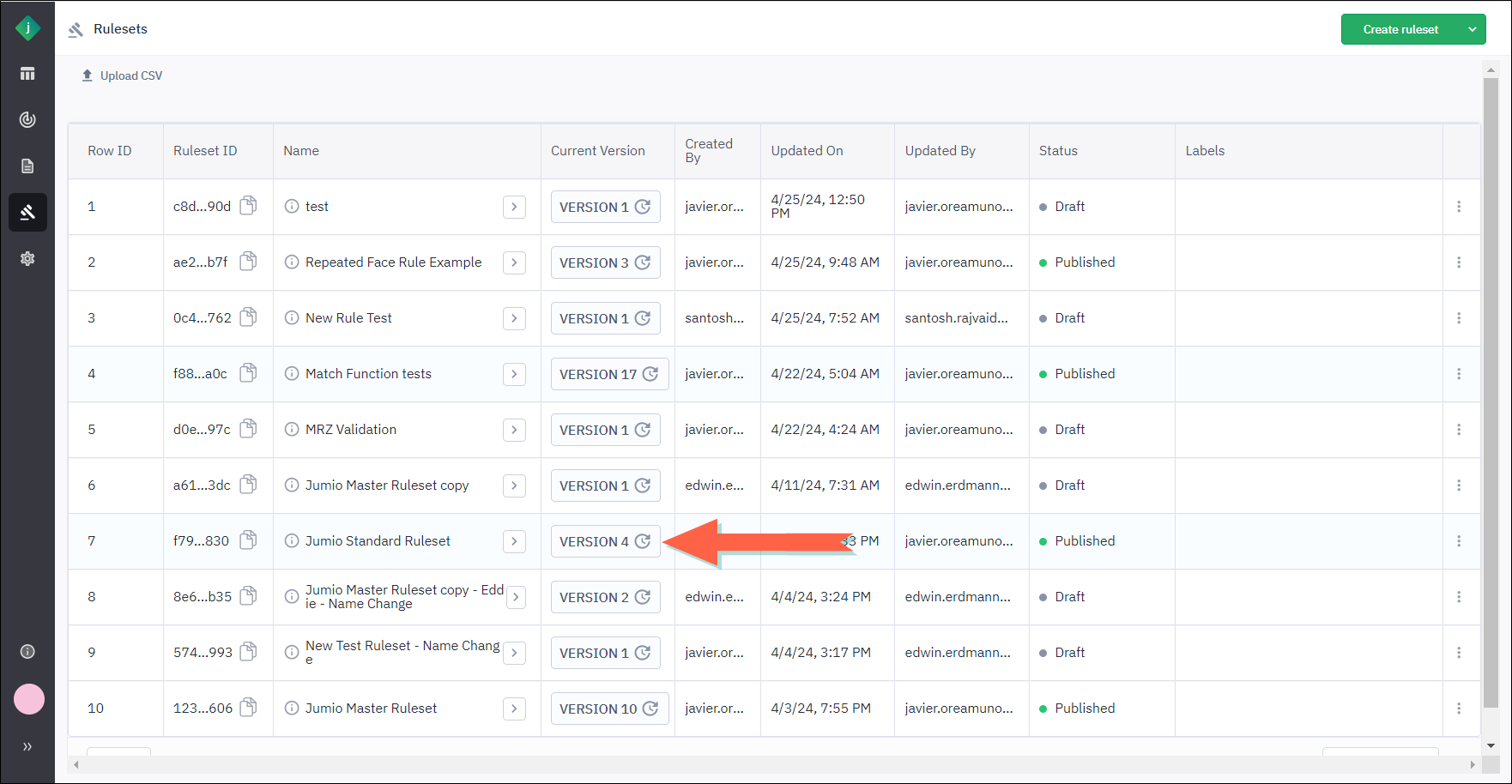
The version history displays in a popup. -
To view a previous version of the ruleset, click the link next to it.
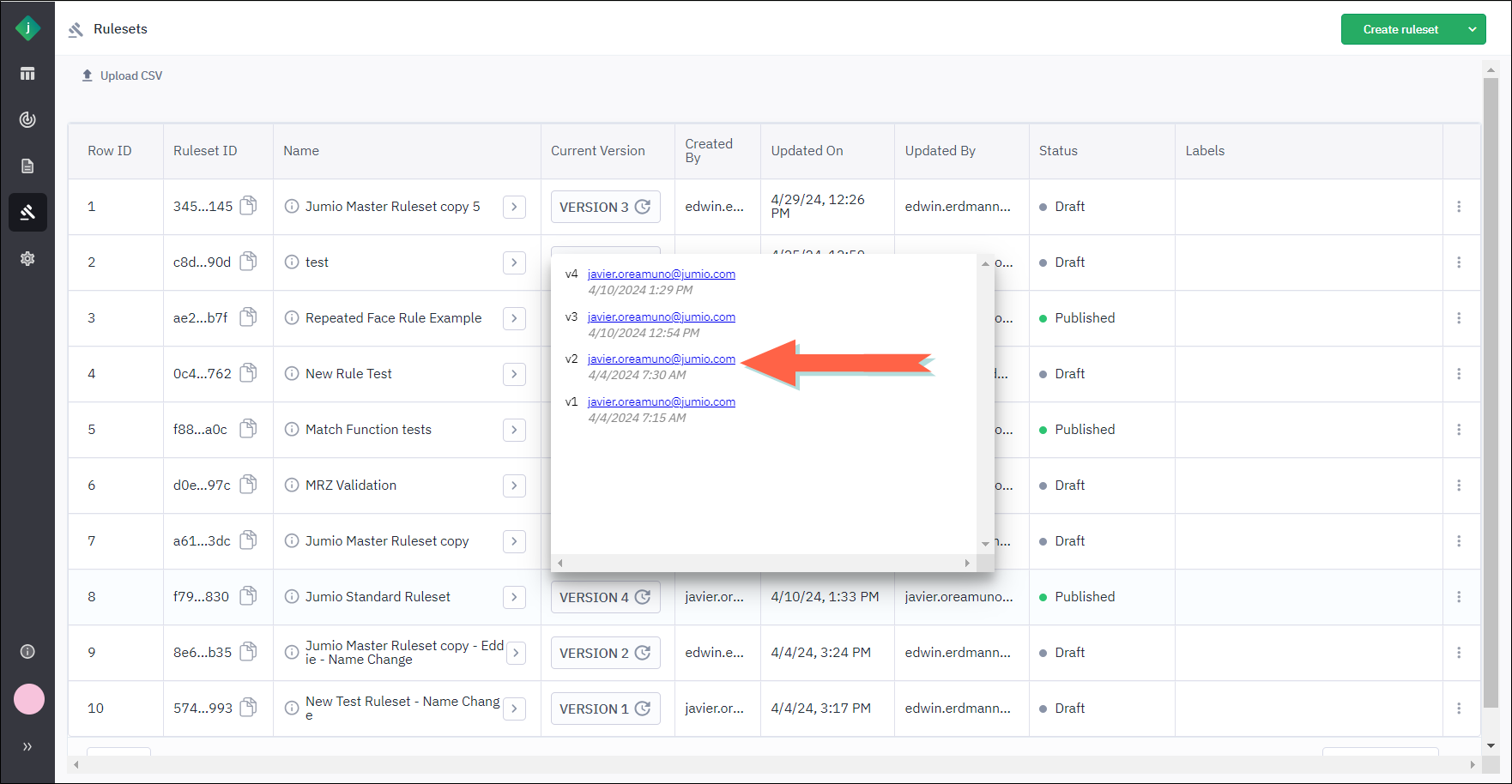
The ruleset version's rules display.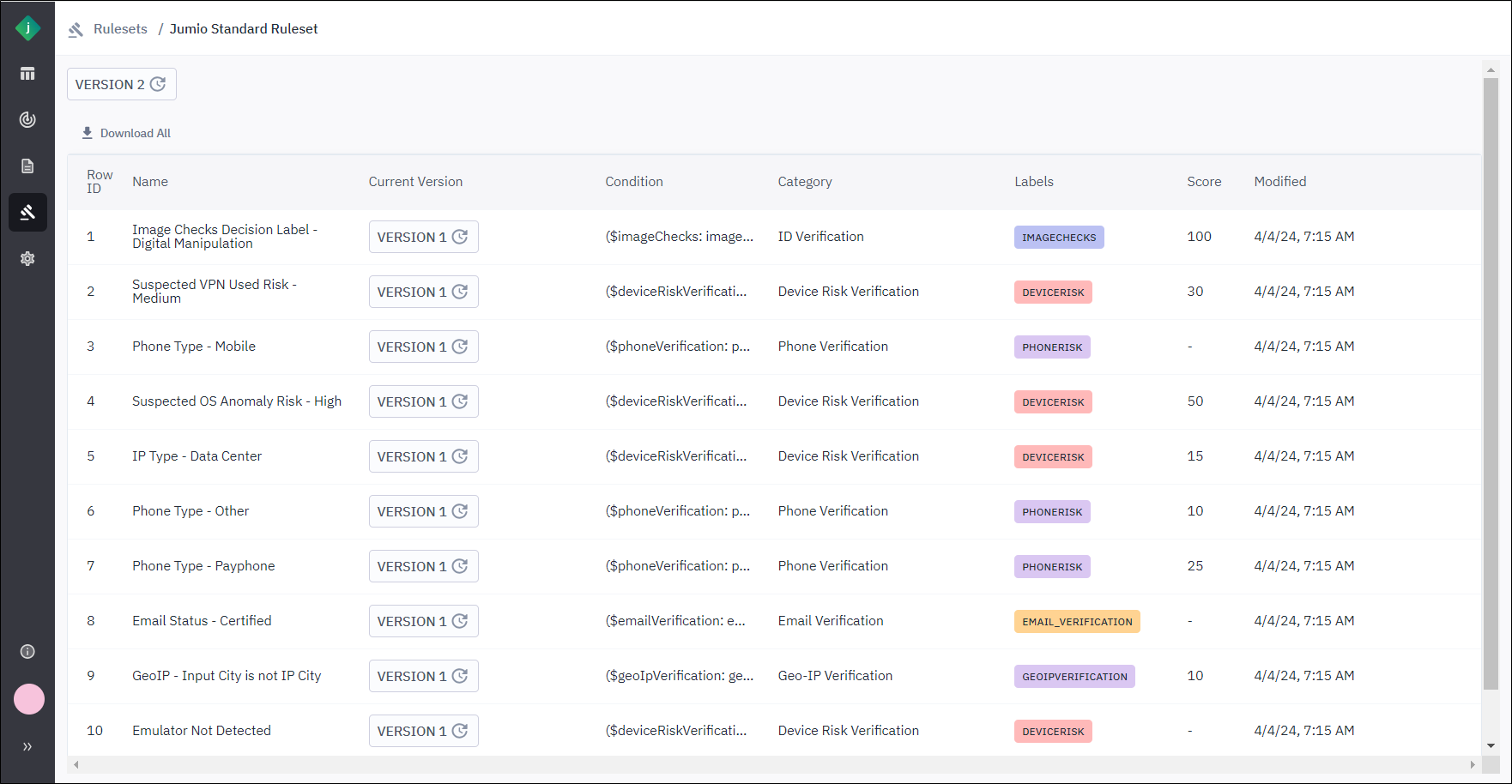
Tip: Click Download All to download the rules as a CSV file.